September 26, 2003
Project communication overview
This is the overview on how communication in the development cycle works online.
The blog system (Moveable Type) is the main collaborative tool we will use. Any useful project information either goes in here or is referenced from here. Public information on the subjects we are exploring goes in the Massive blog, this projects get developed in the headbin.
Rather than pre-empting how all you folks will want and need to use information, the plan is for people to PULL content rather than there be any great system of pushing content to you.
The aim of this post is to give an overview of how the system works and why, if you're envisaging having to wade through yet more bloody websites to find anything, you may be pleasantly surprised.
The available channels and how to tap into them:
1) Alerts - all project communication will be done via the blog. Project-wide announcements will be sent out as emails (like this) but these will be used increasingly sparingly so that the widest possible group of advisors and contributors can deal with the volume. For more regular email alerts, we are going to tap into syndication.
The blog system is set up to take advantage of syndication using various "aggregators" which are little programs that track syndicated web content on any number of sites you are interested in. These aggregators dump headlines into whatever software you organise your life around, putting pointers to relevent information (you choose to receive) wherever your eyeballs are.
What aggregator you use is down to your role and personality. The information can appear as
e.g.
a) Web page(s) with automatically updated links to the syndicated content you need to track (for web people like me, here's mine)
b) Emailed updates (for Outlook folks, tools like NewsGator exist)
c) News tickers for people who like Stockmarket style information direct to their desktop (AmphetaDesk)
d) Mobile alerts, iTV whatever
The beauty of this system is that it doesn't rely on you getting all your project information from one website or on thequality.com building some great big amazing cross-channel broadcast system. Whatever device you have now or in the future should be able to tap into this. It also means that, in theory, we can get on with the job of making some kick arse interactive entertainment without turning into librarians (like me! {:-).
2) Posts - articles, key references, etc... need to be posted into the headbin so they can be searched/browsed/referenced
3) Blog comments - anyone in the team can post public feedback on any post. A smaller circulation list is notified of each comment. Some comments (e.g. errata) will be removed once what they describe is dealt with. Others will be left up as a discussion thread. Use comments to this post to provide feedback.
4) Email - keep sending emails. Use your discretion whether something is appropriate for public filing or not. Email bits that should be filed, can be transferred to a blog post.
The overall aim here is not to get lumbered with maintaining a dinosaur document management system (ever seen one of those?) but at the same time take full commercial advantage of online publishing. Suggestions and logic bugs received gratefully.
September 25, 2003
Groover
I think I can better describe Groover now. Been fiddling with assets for this gig. A lot of the files I've been given to mix with are rather low-res. It's made me dig up one of my old quicktime files, one of the first I consciously filed away. No watermark. Let's see who claims her. Let's use her as the example
Click and drag.
Chick pose
OK now obviously you can waggle her. But notice how the granularity of movement isn't good enough. Moving the mouse hand does change her but it's a bit blocky. Put on any music you like and you can make her groove to it with a bit of wiggling.
What I'd like for groover is a very low latency control interface so you can get more fluid movement. I'm starting to think that the actual movement of the image in response to your input can be extremely minimal. As long as its there and has a narrative context. The mental state of the film is very erratic so it doesn't have to be too obvious as long as its coloured a certain way.
e.g.
The default visual aesthetic can be quite low-res in places because either the State is having trouble getting a fix on Blake's mind or because Blake's systems themselves are humorously primitive. Bedroom computing kept simple.
I'm listening to Daft Punk (Rollin' and Scratchin') and giving myself heaps of mouse space to make patterns.
Taking the DVD multi-angle one step further. Would it be possible perhaps to seamlessly switch between 8 different video tracks all the way through the film? If so then the user could be given a very simple interface, a scrubber like, that let you fiddle. That alone with interactive audio might do the trick.
Wirribirra Sanctuary
Welcome to Wirrimbirra Sanctuary. This is the place that the story is set in the real world. Bargo is a sign you drive past on the freeway halfway between Canberra and Sydney, a three hour drive. The two suburbs of each city are approaching each other.
The Sanctuary contains the kind of dense brush and scrub that is very common in New South Wales so finding locations, and stunning ones at that, should not be a problem. The only license I'm keen to take is to make the most of variable heights (e.g. exposed high rock faces, narrow steep paths).
Animals found in Wirrimbirra:
Dingos, Tawny frogmouths, kangaroos, wallabies, lorikeets, emu, wombat, kookaburra, cockatoo, spiders
September 24, 2003
Ecademy
Just posted a call for trusted bods to check out Ecademy. I'm a great fan of online community systems but more importantly, I think it's time that we start thinking about how this project is going to be marketed to the MOD community who will make or break it.
If it is possible to piggy-back off someone else's system for a community framework, that may be the way forward.
Glossary of terms
- GROOVER is the name of the module which allows the film to be played like an instrument.
Groover is made up of five key logical OBJECTS which are:
- DISPLAY - what the user sees
- ASSET - a self-contained media chunk ready for display
- MASK - a self contained media chunk used purely for adjusting the appearance of other assets
- EFFECT - a way of manipulating an asset
- DISPLAY - what the user sees
- NOTES are individual events which are triggered from arbitrary (any) input or a specified input (e.g. circle button on PS2 controller)
- GROOVES are rhythm tracks playable, displayable, and recordable through GROOVER. Each track is comprised of many notes.
- The CONTROLLER LAYER receives input for controls.
- The CINEMA LAYER contains read-only elements of the film. Content within the Cinema Layer cannot be affected directly by the user.
- The PRESENTATION LAYER is responsible for all real-time audio and graphical elements. The layer contains both interface (GUI) elements and "fake" cinema elements which are in fact overlays.
- ASSETS are the image, audio and video elements
September 22, 2003
Rhythm game/film
Q) Can the rhythm game as envisaged be integrated into the film experience via the character of CD?
Q) Will the looping chunks approach create a fun experience?
Q) Can the interface be integrated so that it is fairly unobtrusive?
Web3D/video integration
Q) Do any existing packages provide full screen MPEG2 with web3d overlays?
Q) What is the minimum latency of switching between MPEG2 PAL video?
Dot and the Kangaroo
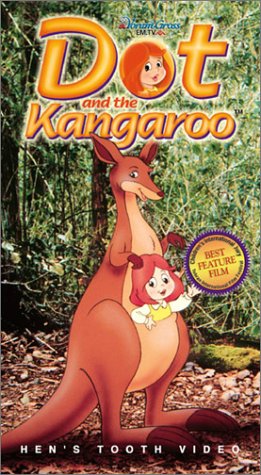 | A big inspiration for this project is Dot and the Kangaroo made in 1977 and is still rated today as one of the best kids animated films. The mix of live film footage of the Australian bush and cartoon people and animals is the closest I've seen to what I'm envisaging for web3d/film integration. Made by Yoram Goss. |
Blake's bedroom
What does a girl like Blake have in her bedroom?
Sanctuary imagery via Google
SANCTUARY: alsation | pipistrelle bat | Wirrimbirra | Tawny Frogmouth | Spiderman | mugshots | australian bush | kookaburra | network control room | molecules | eye | webcam | circuitry | silcon chip | blue tongue lizard | Bearded dragon
September 17, 2003
Random Notes
3-Layer system
"Cinema layer" - that which is controlled - perhaps Archaos
"Presentation Layer" - ontop of cinema layer - controls/diagrams are drawn here
"Controller" - looking at gamepad/keyboard for controls
The user interface, provided by presentation layer and controller is consistent in terms of action and effect, but not in terms of content.
Transformation of CD into user interface
CD - the character, as a stick figure, morphs into the user interface in the presentation layer.
User Interface stylistically similar to CD
User Interface/Presentation layer
User Interface is always (only?) present when control is active, ie, the user is able to control the presentation.
Time and sequencing of events
Must be able to sequence media elements/events
Must have some way of authoring this, plus authoring synchronisation
Same component handles audio and video event/media sequencing
XML format for asset composition lists
"Groover" reads XML
Notion of a default effect for a path - something which is controlled by the buttons on the game pad directly
Message panel
Gives feedback
Narrative exposition
Audio
Chunked into pieces
Issues related to scheduling of audio vs. video
No audio sequencing for things like lipsych - accuracy may be hard
Issues
Use flash for the user interface/presentation layer ?
Can flash access a game pad ?
If flash is embedded in an application, what level of control over it is present
Creation of dynamic elements in presentation/rhythm game layer may be difficult (?)
Flash and dynamic diagrams
OpenGL vs flash
Cinema layer
Must be able to cope with at least 4 mins of loaded video
Latency between video tracks extreemly important
Worried about panoramas
Tests
Load n clips (movies) into cinema layer and play one after another - clip-clip performance
Watch for latency effects - have to be able to start one piece of video exactly when another finishes
External control latency - Driven from C++ or flash
Preloading video
Panorama to video transitions
September 03, 2003
SANCTUARY interactivity wishlist
I'm thinking of the following interactive areas to explore:
* CD - the Customised Dude who is your guide through the entire experience (i.e. help, character, dance companion)
* Bat Action - rhythm game built around echo location rhythm patterns. Controller/body language driven patterns play the tune and navigate the forest as a side-effect.
* Dog vision - terminator style view of the world. Access to the API.
* Face plant - substitute user face textures for troopers and activists
Note that all of the above can, in story terms, operate in parallel so in theory the linear narrative could simply suspend whilst in a user initiated interactive mode.
By the way, the EyeToy works a treat. One of the games packaged with it (Kung Fu) is fantastic - Why must we choose vbetween a harddrive and body language controls at the moment?! {:-( Maybe another reason to focus on a PC/Mac demo which could have both Logitech USB cam and MOD downloads...